Team Captains play a key role in the success of the Down Syndrome Walk Arizona. You’re the voice of DSNetwork leading up to the walk—sharing your personal story, increasing awareness about Down syndrome in the community, and educating others on the programs and services we offer. In addition, you raise vital funds for the organization, which allows us to continue to reach new heights in providing accurate information, networking opportunities, and advocacy for and about Down syndrome.
How do I create a Walk Team & Fundraising Page?
- Register and create your team using the Registration Form.
- BE SURE to fill in your unique Team’s Name on this form (See some of the other team names).
- List yourself as a team captain. You will add yourself as a walker and your additional walkers on a separate registration form.
- Login (or create a login) to set up your team’s fundraising page. If you are creating a new login, you will receive an email confirmation with link – please note this could take up to 24 hours.
- If you are having trouble logging in or forget your login, you can Reset Your Password.
- Once in your account click the drop down “What would you like to do” and select Create/Manage My Walk Team. (This is on the top right hand side.) Choose Down Syndrome Walk AZ 2024 and you will land on the Page Content tab. Update your Team Name (Fundraising page title).
- Customize your fundraising page by adding a compelling story, photos, and set a goal amount.
- Click on the Share My Page tab (middle of page) and copy the Donation Link (your Walk Team’s official page link) and share on your social media and email to friends and family.
- Note: Walkers can join your team and register at anytime once your team is formed by clicking on the “Join My Team” button on your team page on the website. This button will take them to the Walker registration form and they will select your team name from the drop down menu. Don’t forget to share your “Join My Team” link with friends and family and on social media once you’ve created your team). You can see all who have joined your team by clicking the “My Team Access Code” button on your Team Page.
- Need help? Text 480-759-9150 or email info@dsnetworkaz.org, we are more than happy to help.
What is a Team Captain?
- is the leader of a walk team
- recruits family, friends, and colleagues to join their team
- builds excitement and commitment
- maximizes the fundraising potential of all team walkers
- provides inspiration and motivation
- recognizes and acknowledges all efforts made by the team
- Your leadership is invaluable to DSNetwork and your dedication and hard work is greatly appreciated
How do you build and motivate your team?
Whether it’s with family, friends, colleagues, or members of affiliated organizations you belong to, building a team can really boost camaraderie and morale. As a Team Captain, it’s important to find ways to build excitement and commitment with team members.
Here are a few tips:
- Host a kick-off party
- Ask early – the earlier you begin, the more you will raise
- Donate to yourself to set the tone and show that you are committed
- Set a minimum fundraising goal (suggested min. of $250)
- Personalize your fundraising team page with stories, photos and connection to DSNetwork
- Share your fundraising page link and walk materials on social sites
- Create friendly competition between different teams